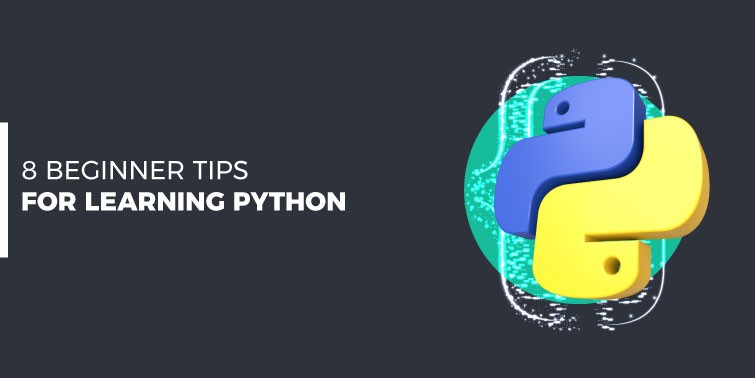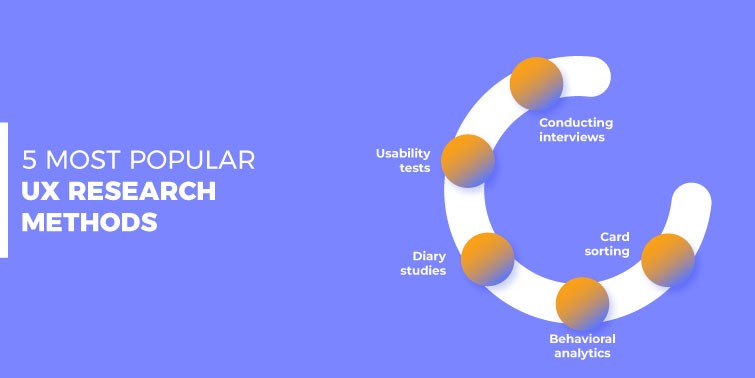10 Best AI Image Generator Tools in 2023
AI-powered image generators have been making waves for over a year, becoming increasingly prominent in our visual landscape. These AI-generated images are hard to overlook, and the reasons are apparent: the tools required to create them have become highly proficient and accessible to the general public. In this blog post, we are going to explore the 10 best AI image generators you can use in 2023. But first, let us dive into how they exactly work.
How do the AI Generators work?
The process is intriguing. These generators take a text prompt and endeavor to transform it into an image. Your input could range from something as imaginative as “an impressionist oil painting of a Canadian man riding a goose in an orange pool” to something as peculiar as “a painting resembling Dali’s style, featuring a sizable dog enjoying a glass of wine in Venice”.
The methodologies employed by most AI image generators follow a similar pattern. They employ billions of image-text pairs to train a neural network, a sophisticated computer algorithm inspired by the human brain, to recognize and comprehend objects. Through exposure to an extensive array of images, the network learns to identify cats and dogs, the colors, artworks by Dali, and countless other subjects. Once this initial learning is complete, the AI becomes capable of interpreting a diverse range of prompts—although configuring the system for accurate interpretation requires a degree of skill.
The next step involves the actual creation of the AI-generated image. Leading-edge AI image generators employ a technique known as diffusion for this purpose. They commence with a randomized field of noise and systematically modify it in stages to align with their understanding of the given prompt. In a sense, it’s comparable to gazing at a sky filled with clouds, identifying a cloud that vaguely resembles a dog, and then having the ability to gradually transform it into an increasingly dog-like shape with a simple gesture.
Will AI replace designers?
As AI becomes more prevalent in the graphic design industry, graphic designers need to upskill and adapt to new technology requiring a shift in the traditional design education model, which focuses on manual skills and techniques. Instead, designers must learn how to use AI-powered tools and software and integrate them into their workflow. BDG has both beginner-level and advanced design courses for those who are eager to learn how to leverage AI in graphic design.
One of the most significant impacts of AI on graphic design is automation. AI-powered tools and software can automate repetitive and time-consuming tasks such as image editing, layout design, and colour matching.
For example, tools like Canva and Adobe Spark use AI algorithms to suggest design layouts, fonts, and colours based on the user’s input. This can save graphic designers a lot of time and effort, allowing them to focus on more creative and complex tasks.
However, automation also has its limitations. AI algorithms can only generate designs based on pre-existing templates and design rules. They cannot replace the creativity and originality that human designers bring to the table. Moreover, AI-generated designs might lack the emotional and cultural context human designers can incorporate into their work. Therefore, it is unlikely that AI will replace graphic designers entirely. Instead, it can complement and enhance the work of graphic designers, making their job more efficient and productive.
With this in mind, let us start exploring the most promising AI image generators.
1. Jasper Art
Jasper Art, an innovation from Jasper AI, is well known among marketing teams and professionals seeking an efficient copywriting tool. This transformative AI solution eliminates the need for exhaustive image searches for blog posts. Through its user-friendly interface and straightforward text input, Jasper Art facilitates the creation of pixel-perfect digital art. This tool crafts original images, drawing inspiration from diverse artists, moods, and art styles that you curate.
Upon providing your prompts, Jasper Art yields four distinct samples of digitally infused art, customized to your specifications. You can quickly evaluate, distribute, download, and promptly integrate these images. Notably, the art generated by Jasper Art is devoid of copyright constraints, allowing you to make thousands of royalty-free image collections. This makes Jasper Art an invaluable companion for those harnessing AI for both textual and visual creative needs.
Key Features of Jasper Art:
- Operates in 29 languages
- Offers selection of medium, artist, and mood for art pieces
- High-resolution 2k pixel images
- Suitable for royalty-free commercial use
- No watermark imposition
- Unlimited image generation capability
2. PhotoSonic
PhotoSonic stands as another remarkable AI art generator, existing within a broader ecosystem of AI products. Part of this ecosystem is WriteSonic, an AI writing tool. Similar to its counterparts, PhotoSonic employs an advanced text-to-image AI model to craft artistic and realistic visuals from simple textual descriptions. As for the first one, the foundation of PhotoSonic’s AI model also lies in diffusion—by processing your input, it adapts a random noise image to align with the provided content.
Empowering users to control the quality and style of generated images, PhotoSonic proves invaluable for diverse tasks such as blog posts and product shoots. A free trial of PhotoSonic allows you to regenerate up to five images, each bearing a watermark.
Key Features of PhotoSonic:
- Offers 10+ design and image styles
- Enables selection of aspect ratio size for creations
- Provides background removal from images
- Facilitates auto-face restoration
- Offers the option to download high-definition image versions
3. Shutterstock
Shutterstock is a famous royalty-free image resource. Now they offer also an AI tool that simplifies the process of creating images for both commercial and personal use. Although it provides a limited set of image styles initially, delving into these styles reveals additional options for fine-tuning your creative vision. However, it’s worth noting that generating images with Shutterstock’s AI tool takes comparatively more time than other tools on our list. This might pose a challenge if you require a quick image batch for your project. It’s important to highlight that the Shutterstock AI tool is based on its extensive image library.
Key Features of Shutterstock:
- Accommodates text prompts in over 20 languages
- Offers five primary image generation styles
- Allows image saving to public or private Shutterstock collections
- Enables unlimited variations of image generation
- Presents images in dimensions of 512 x 512 and 1024 x 1024 pixels
4. NightCafe
NightCafe stands as a community-driven AI art generator enabling the rapid creation of exquisite digital art pieces. Similar to its counterparts, NightCafe allows for the generation of up to four images from a single prompt. This iterative process enables you to refine your prompt until it aligns with your envisioned image. Operating as a community-centered platform, NightCafe boasts an expansive searchable image library curated by users across the globe.
They added a piece of gamification to their platform. It offers daily challenges that encourage users to create art for rewards, fostering a sense of engagement. NightCafe’s versatility extends to a mobile app, ensuring the AI art generator remains accessible while on the move. Beyond its primary function, NightCafe Studio includes an AI face generator and an AI art therapy tool, providing guidance for stress relief and creative expression.
Key Features of NightCafe:
- Provides over 40 preset styles for selection
- Offers a choice of five text-to-image algorithms
- Presents the option of a stable diffusion model
- Allows image upload from local storage as a starting point
- Enables image selection from Pexels as a starting point
- Facilitates advanced public and private searches within the NightCafe creation repository
5. CF Spark Art
CF Spark Family is another assemblage of online AI generation tools. They develop CF Spark Art—a remarkable text-to-image generator. With a diverse toolkit that encompasses a pattern generator, content writer, and the AI art generator itself, CF Spark Family caters to a range of creative needs. CF Spark Art specifically transforms both simple and intricate statements into captivating digital art pieces. This tool is fortified with numerous presets that complement your text inputs, streamlining the process of digital art creation.
The interface of CF Spark Art is intuitive and user-friendly, making it an ideal choice for individuals eager to explore digital art but wary of complex platforms. Once your prompts are processed, CF Spark Art crafts four distinct image variations. These can be shared within the CF community, downloaded, or even remixed using the CF ImageMix tool. CF Spark Art may operate at a slightly slower pace compared to counterparts with similar features. Instead, you can speed up the process through paid credits to ensure quicker access to your masterpieces.
Key Features of CF Spark Art:
- Offers eight diverse art presets
- Generates art in six distinct aspect ratios
- Equipped with an advanced prompt builder and prompt library
- Facilitates creation of a searchable personal library of generated creations
- Presents an expert-level visual prompt builder
6. MidJourney
MidJourney emerges as a unique Discord bot designed to generate digital art through uncomplicated prompts. Flourishing within a vibrant community of creatives on its Discord server, MidJourney fosters idea-sharing, constructive feedback, and collaborative creating. Access to the free trial credits for MidJourney’s art generation necessitates a free Discord account. Interaction with the MidJourney bot is facilitated through Discord commands.
In contrast to some alternatives, MidJourney doesn’t rely on a fixed set of presets. Instead, it thrives on clear and concise descriptions of desired outcomes. After generating the initial image, users can download their artwork, upscale it for larger dimensions, or generate variations. MidJourney brings your creative vision to life with the /imagine prompt. Additionally, the /blend prompt empowers users to blend uploaded images, birthing innovative digital art compositions.
Key Features of MidJourney:
- Operates as a Discord bot within the Discord environment
- The functionality extends to private Discord messages
- Nurtures an active community of digital artists
- Allows blending of two uploaded images
- Incorporates a remix mode for adjusting variation parameters
7. DALL-E 2
Emerging from the ChatGPT lineage, DALL-E 2 is a remarkable image-generation tool that has made its mark in the creative landscape. Notably, DALL-E 2 serves as the powerhouse behind several tools featured on our list, as well as other AI image-generation tools available today. This tool’s prowess lies in its ability to transform text and descriptions into realistic images and digital art. By seamlessly blending concepts and art styles, DALL-E 2 brings imagination to life.
Originally introduced in 2021, the second iteration of DALL-E brings forth even more lifelike art, boasting higher resolutions compared to its predecessor. This tool permits users to save their favored pieces and revisit the prompts that contributed to their artistic creations. DALL-E 2, like its counterpart ChatGPT, offers a user-friendly interface, ensuring accessibility for individuals of any background.
Key Features of DALL-E 2:
- Offers a simple and intuitive interface
- Has a random prompt generator
- Enables users to revisit generated content in the history tab
- Allows creation of collections to save generated art
- Generates high-resolution art
8. Bing Image Creator
Bing Image Creator stands as a free AI art generator fueled by DALL-E’s capabilities. Through text commands and prompts, users can leverage this tool to produce digital creations. While the generator itself is free, access requires a Microsoft account. It’s important to note that Bing Image Creator currently supports only English language prompts and text.
Despite the absence of elaborate presets, editing tools, or image uploads, Bing Image Creator offers an engaging platform for personal creative efforts. All generated pictures are in a square 1:1 ratio and come in dimensions of 1024 x 1024 pixels. The interface is designed for simplicity and ease of navigation, with a tab named “Explore Ideas” on the homepage, inviting users to explore what others have crafted.
Key Features of Bing Image Creator:
- Seamlessly integrated with Bing and Microsoft accounts
- Preserves a history of generated content
- Enables watermark-free image downloads
- Allows users to save generated images to custom collections
- Permits image sharing through generated links
9. Dream by WOMBO
Dream by WOMBO emerges as an engaging online platform and mobile app. The user-friendly app and mobile interface provide an array of presets tailored to cater to your AI-driven creative aspirations. However, it’s important to note that Dream’s free version permits the generation of only one image at a time. The creation of generations is allowed only in premium plans. Despite this limitation, Dream serves as a delightful choice for non-professional users seeking an accessible creative tool.
The platform exhibits proficiency in interpreting common language prompts, producing images of respectable quality. With an extensive choice of presets, Dream encourages playful exploration. Additionally, users can infuse their personal touch by uploading their images and combining text prompts with presets to curate unique artwork for personal enjoyment.
Key Features of Dream by WOMBO:
- Offers over 40 diverse image styles and presets
- Allows viewing and downloading of videos showcasing Dream’s image-generation process
- Empowers users to make edits to uploaded images using text commands
- Provides downloading options for creations in trading card or background image formats
- Simplifies access to and recreation of previously used prompts
10. Fotor AI Art Generator
Concluding our list, the Fotor AI Art Generator stands as a potent tool catering to your digital art needs. This versatile tool permits users to either upload images or utilize simple text prompts to craft their artwork. The platform affords flexibility in terms of output image size and the quantity of generated images, ensuring alignment with your creative vision. With a diverse selection of presets at your disposal, the customization journey extends further to encompass aperture, golden ratio, depth of details, and effects—all customizable through the sleek dark-mode interface.
The platform has a dedicated library to safeguard your generated art. This repository not only offers the ability to download past image generations but also provides insight into the prompts, presets, and aspect ratios that contributed to the creation of your digital masterpieces.
Key Features of Fotor AI Art Generator:
- Offers a selection of 9+ style presets
- Allows customization of aspect ratios in three formats
- Enables adjustments to art styles, composition, light effects, and more
- Allows to generate up to 5 images per prompt
- Provides the option to upload personal images for further AI-driven customization
As AI technology continues to advance, these tools stand as testaments to their potential, acting as bridges between imagination and reality. With AI-generated art becoming a seamless part of our creative lexicon, the possibilities for innovation, collaboration, and personal expression are boundless. They have become a part of modern Graphic Design and Web Design. They offer Designers a dynamic platform to enhance their skills.