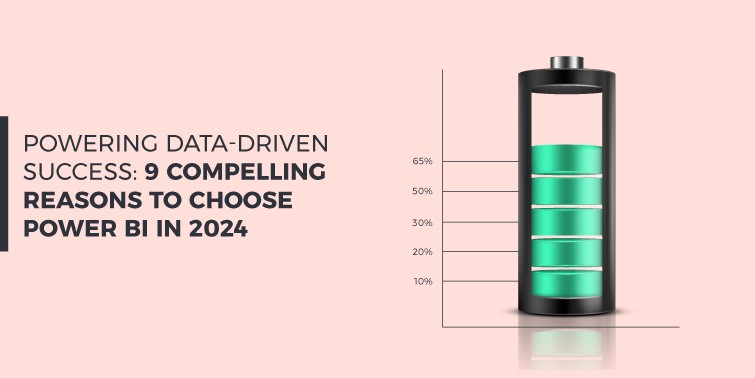Powering Data-Driven Success: 9 Compelling Reasons to Choose Power BI in 2024
Data-driven is the term of recent years in business. Whether it’s in finance, strategic decisions, or marketing, data-driven insights are crucial for success. All kinds of BI tools are around to help you make those data-driven decisions. And Microsoft’s Power BI is one of the most renowned BI tools businesses use to excel in the competition. Let us dive deep into Power BI features and explore the benefits it can offer for your business.
What is Power BI?
Power BI is a robust business intelligence (BI) platform developed by Microsoft. It empowers non-technical business professionals to gather, analyze, visualize, and share data effectively. This intuitive tool has gained immense popularity due to its user-friendly interface and seamless integration with other Microsoft applications.
Microsoft Power BI serves as a tool to extract valuable insights from an organization’s data. Through Power BI, users can connect disparate data sets, refine and transform the data into a cohesive model, and generate visually informative graphs or charts. The outcomes can be effortlessly shared with fellow Power BI users within the organization.
Data models generated by Power BI offer diverse applications, including:
- Generating reports that offer real-time responses to queries, aiding in predictive analysis for departments to meet business KPIs
- Crafting charts and data visualizations
- Power BI empowers administrators and managers with executive dashboards, providing them with additional insights into departmental performance.
How popular is Power BI?
Microsoft Power BI is one of the leaders in the market with over 13% share globally. According to Enlyft, there are about 100.000 companies that leverage Power BI for data-driven decisions. Predictably, the IT sector is the one that uses it the most (16%), followed by the computer software industry. But this tool is used in any industry worldwide.
9 Advantages of Power BI Over Its Competitors
Intuitive and User-Friendly Interface
Power BI has an intuitive and user-friendly interface. The UI and UX of the tool are crucial to its success, as many users across companies are not familiar with utilizing such tools. Marked by a well-organized navigation panel, users can easily access functions. The platform’s drag-and-drop interface simplifies the creation of reports and dashboards. Additionally, it provides pre-built visualization options, allowing users to effortlessly select and apply relevant charts and maps.
Data Connectivity Options
A standout feature of Power BI is its extensive array of data connectivity options. The platform offers numerous connectors facilitating seamless integration with diverse data sources. This includes well-established databases such as SQL Server and MySQL, along with cloud services like Azure and Google Analytics.
This flexibility empowers users to effortlessly collect data from various platforms for comprehensive analysis. Power BI’s ability to connect with both on-premises and cloud-based data sources ensures adaptability and flexibility in information gathering. Regular updates and an expanding connector library further ensure its relevance and compatibility with emerging data sources.
Exceptional Data Visualization Capabilities
Power BI distinguishes itself with its data presentation capabilities, making it a favored choice in the realm of business intelligence tools. This tool empowers users to transform datasets into compelling narratives. Featuring a diverse array of visualizations such as charts, graphs, maps, and tables, Power BI caters to various data display requirements. Interactive features enable users to delve into data, apply filters, and dynamically explore information, facilitating a comprehensive understanding of insights.
Advanced design options offer control over the aesthetics of visualizations, ensuring alignment with branding and communication needs. Additionally, Power BI’s responsive design ensures seamless adaptation of visualizations to different devices.
Advanced Analytics and AI Integration
Power BI excels in seamlessly integrating advanced analytics and artificial intelligence (AI), extending beyond basic data visualization. Incorporating machine learning models, statistical functions, and AI algorithms, this intelligence enables users to unveil hidden patterns, predict trends, and derive deeper insights from their data.
Features like predictive analytics and anomaly detection empower users to anticipate outcomes and make proactive decisions. Power BI also supports programming languages such as R and Python, facilitating custom analytics solutions. Its AI-driven features, including natural language queries, enable continuous interaction with data. Consider enrolling in a comprehensive Business Intelligence certification course to enhance your expertise in this domain.
Real-time Data Refresh and Scheduling
This is one more powerful capability that sets Power BI apart from the competition. Enabling users to refresh data from multiple sources in real-time ensures that insights are derived from the most current and accurate information.
Moreover, Power BI provides a convenient scheduling feature, automating data refreshing at specific intervals, eliminating the need for manual intervention. This guarantees that reports and dashboards are consistently up-to-date, whether on an hourly, daily, or custom basis.
Power Query for Data Transformation
A cornerstone of Power BI’s effectiveness lies in its feature, Power Query, revolutionizing the way data is managed. Power Query allows users to effortlessly connect to data sources, clean, and shape data into meaningful formats. Its user-friendly interface facilitates data manipulation without the need for coding, offering a variety of transformation functions for tasks like merging, filtering, and grouping.
The ability to create custom functions ensures adaptability to specific data requirements. This process of transforming data is not only efficient but reproducible, ensuring consistent analyses. The seamless integration of Power Query within Power BI streamlines the transition from acquiring data to visualizing it, making it an essential component for preparing and extracting insights from your data.
Data Security and Compliance
Power BI stands out as the preferred choice for organizations prioritizing data security and compliance. The platform implements robust measures to safeguard data, ensuring strict adherence to protection requirements. Administrators can precisely define user access through role-based control, preventing unauthorized entry to specific data and dashboards.
Encryption is enforced for both data in transit and at rest, reinforcing privacy standards. Power BI seamlessly integrates with Azure Active Directory, streamlining user authentication and enabling Single Sign-On (SSO) capabilities. This unwavering focus on data security and compliance underscores Power BI’s commitment to upholding the confidentiality and integrity of sensitive information.
Active Community and Support
The next significant strength of Power BI lies in its active community. It plays a crucial role in driving ongoing upgrades and enhancements, ensuring that user needs are consistently met.
For organizations facing substantial issues, premium support solutions offer prompt assistance. The active participation of the community and the strong support infrastructure reflect Power BI’s dedication to empowering users through knowledge sharing. Premium support options are available for organizations with critical issues, providing timely assistance.
Cost-Effectiveness and Scalability
The free edition of Power BI stands out as the most cost-effective choice. While it offers a great price, there are limitations on accessible apps. The free model provides full access to the tool’s functionality but is restricted to a single user. Users enjoy complete access to the tool’s features and can utilize any data source for reports. Although reports can be stored as PBIX files and shared within the team, they cannot be shared with other Power BI users.
In conclusion, Microsoft Power BI offers a multifaceted toolkit that caters to diverse organizational needs. Its user-friendly interface facilitates seamless data exploration and visualization, empowering users to transform complex datasets into compelling stories. The platform’s extensive data connectivity options ensure flexibility in data integration, bridging the gap between on-premises and cloud-based sources.
In essence, Microsoft Power BI stands as a versatile and reliable tool powering organizations to make informed decision-making, insightful analysis, and a data-driven future.
If you are interested in making a difference in your career by leveraging the Power BI tool, welcome to our Power BI Fundamentals course.