Wednesday 7 pm – 9 pm
Saturday 11 am – 1 pm
11 lessons + 1 exam
Why participate in the Power BI fundamental course?
The course covers all essential aspects of Power BI, from data connectivity to visualization and collaboration. It provides a complete learning experience for participants, regardless of prior knowledge or experience with the tool. In the classes, participants can apply their knowledge and skills by working on real data sets and creating visualizations interactive reports, and dashboards.
Course content is regularly reviewed and updated to keep up with the latest Power BI features, functionality, and best practices. During the “Power BI Fundamental Course” course, participants will gain a solid foundation in Power BI, practical skills, and confidence in using the tools to analyze data, create visually appealing reports and visualizations, and gain valuable insights for their organizations.
Individual consultation
before and after the course
Who is the course intended for?
The admission to the course is done through an interview and a test
What are you going to study?

Connecting and importing data

Data transformation and modeling

Data visualization and reporting

Mastery of data analysis techniques

Share and collaborate on real-time data and reporting
Trainers
Hayk Ghalechyan
Economic Analyst, Financial Specialist, Data Scientist
Hayk Ghalechyan has 12+ years of experience in data analysis in various fields. He has published 8 scientific articles in the fields of economics and management. At BDG, he conducts the "Power BI Fundamental Course", "Data Analytics Full Course" and "Financial Modelling" courses. "Participation in this course is an investment in your future. This is a wonderful opportunity to discover your potential, shape your career path and become a valuable data analyst professional. This is your opportunity to have a significant impact in the ever-developing business world," he says.
About The TrainerCourse program
• Introduction
• Downloading Power BI & adjusting settings
• Exploring the Power BI Desktop interface & workflow
• Helpful Power BI resources
• Connect to data sources
• Types of data connectors in Power BI Desktop
• Change the data source settings
• The Power BI Query editor (aka Power Query)
• Basic table transformations in Power BI
• Working with text tools
• Working with numerical values
• Working with date & time tools
• Shape and transform tables
• User-friendly naming conventions
• Resolving inconsistencies & nulls
• Evaluate and transform column data types
• Append queries
• Merge queries and expand table
• Merge queries with group by, and different types of joins
• Pivot & Unpivot
• Conditional columns
• Columns from examples
• Transpose
• Data profiling
• Resolve data import errors
• Files from folders
• Data loading with parameters
• How to use SELECT, FROM, WHERE, GROUP BY, HAVING and ORDER in SQL Server
• INSERT new data, UPDATE and DELETE existing data, and export data INTO a new table.
• Creating Views and Procedures
• Saving queries and importing into Excel
Creating table relationships & data model in Power BI• What is a “Data Model”?
• Principles of data normalization
• Understanding data tables vs. lookup tables
• Creating table relationships in Power BI Desktop
• Design a data model that uses a “Star” schema
• “Snowflake” schemas in Power BI
• Managing & editing table relationships in Power BI Desktop
• Managing active vs. inactive relationships
• Understanding relationship cardinality
• Understanding filter flow
• Two-way filters in Power BI Desktop (USE WITH CAUTION!)
• Hiding fields from the Power BI report view
• Table and column properties
• Common date table (using DAX and Power Query)
• Hierarchies and data granularity
• Role playing dimensions
• Power BI data model best practices
Intro to Data Analysis Expressions (DAX)
• Intro to DAX calculated columns
• Basic operators
• IF, BLANK and ISBLANK
• AND, OR and NOT
• SWITCH
• Measures -an introduction, with standard aggregations including COUNTBLANK
• Aggregation of calculations
• Other statistical functions
• Rounding functions
• Division functions – MOD and QUOTIENT
• SIGN (and use with SWITCH) and ABS
• COUNT functions (COUNTA, DISTINCTCOUNT, COUNTROWS), exponential function
• Text searching
• Text extraction and substitution
• Text conversion
• Other text functions
• ISERROR and LOOKUPVALUE
• Other information functions
• RELATED – Flatten out a parent-child hierarchy
• Context
• RELATEDTABLE and COUNTROWS
• ALL, FILTER, CALCULATE, ALLEXCEPT, ALLSELECTED
• Date and time functions, FIRSTDATE, LASTDATE
• Start of… and End of…, Previous… and Next…
• DATESINPERIOD, DATESMTD, DATESQTD, DATESYTD, TOTALMTD, TOTALQTD, TOTALYTD
• Opening Balance and Closing Balance
• Semi-additive measures
• SAMEPERIODLASTYEAR and PARALLELPERIOD
• Other Time Intelligence Functions
• Quick measures
• Exploring the “Report” view in Power BI Desktop
• Table and matrix
• Column charts, line charts and area charts
• Combo charts and treemaps
• Card, multi-row card, and gauge visual
• Pie chart, donut chart and funnel
• Scatter chart, waterfall chart and maps
• Customize and configure visuals
• Custom tool tips
• Configure report page
• Conditional formatting
• Applying slicing and filtering
• Sorting
• Synch slicers
• Using themes
• Drillthroughs and drill downs
• Bookmarks
• Page navigation
• Edit interactions
• Analytics pane, Forecast feature
• Analyze feature, Identify outliers
• Create groups, bins and clusters
• Create reference lines by using Analytics pane
• Find anomalies
• Decomposition tree visual
• Custom Visuals
• Logging into Power BI Service and a quick look around
• Power BI terminology
• Adding new users
• Datasets and Reports in Power BI Service
• Publish reports and export data
• Create a workplace
• Assign Workplace Roles
• Providing Access to Datasets
• Analyze in Excel feature
• Configure a Dataset Scheduled Refresh
• Configure Incremental Refresh
• Creating and sharing a new report
• Differences between dashboards and reports
• Manage tiles in a dashboard
• Dashboards: Options
• Pin a Live Report Page to a Dashboard
• Configure Data Alerts
• Configure and Update a Workspace App
Get a free consultation
Why BDG?
15 years of experience in the field
Professional trainers
Individual consultation
Assistance in finding a job
Courses for all levels
24,000 graduates
Permanent discount for further lessons
450 successful students per year
Application of successful methods
An objective procedure for selecting students
3 types of certificates
Permanent contact with the student
Special benefits for
BDG students
Providing internship opportunities or job search assistance, from CV consultation to interview preparation
Individual approach in case of not understanding the topic, having a technical problem or any other issue
BDG community membership, joining 25,000 BDG members and creating network with them.
Special conditions for participating in other online and offline courses and events
These certificates are proof of your knowledge
3 types of certification
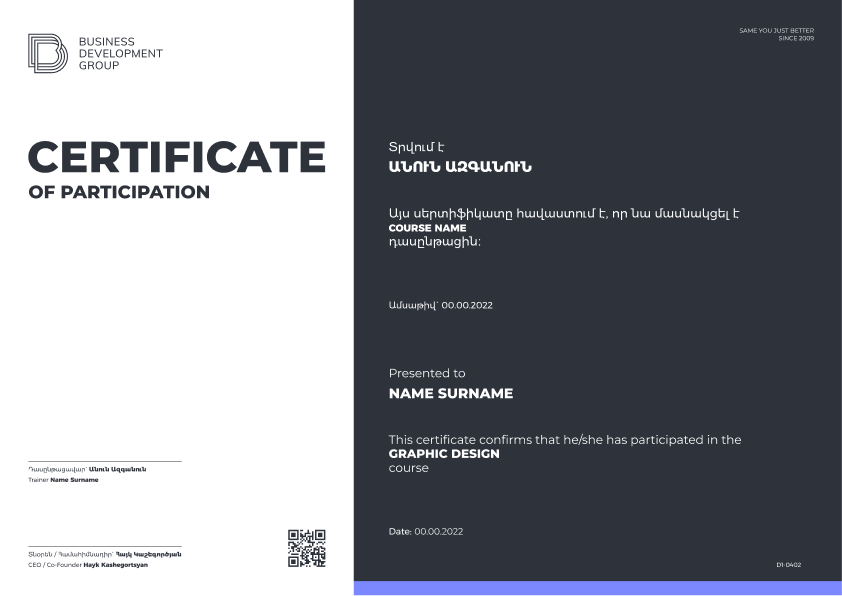
Certificate of participation
It is given in case of 49% progress
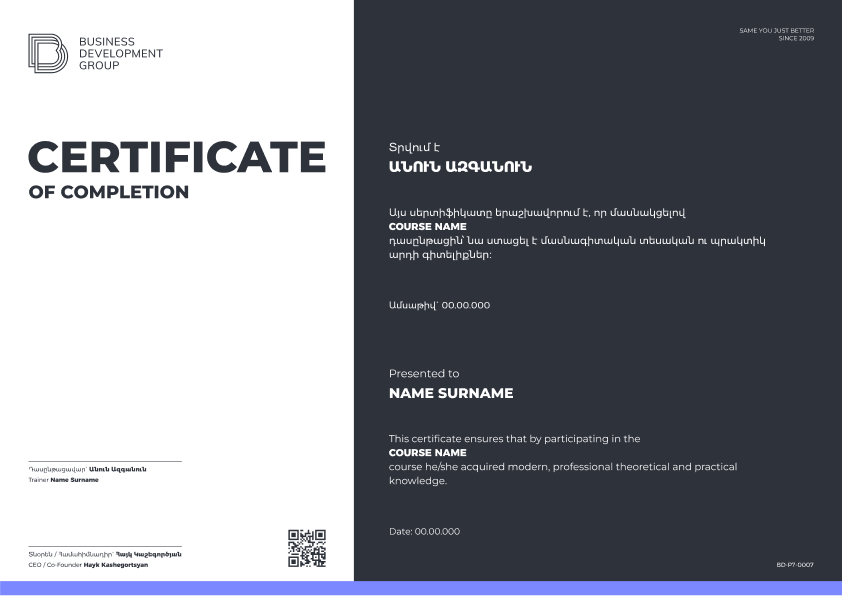
Certificate of completion
It is given in case of 50-79% progress
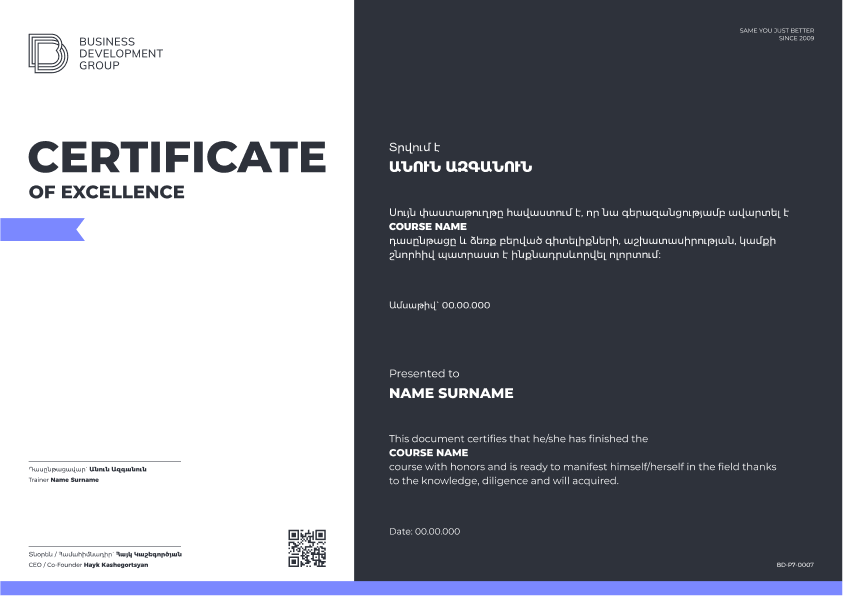
Certificate of excellence
It is given in case of 80% + progress
How do we help
our students
find a job?


Compilation of a competent CV

Professional Linkedin Page Design

Preparation for the interview with the employer

Mentoring partner organizations in the relevant position
Contact with Talent Success Manager
Leave your details if you are from the BDG community
BDG in 2023
Students
0+
Trainers
0+
Projects
0+
Collaborations
0+
What do students think about this course?
We Collaborate with the best ones
We are trusted by well-established, successful companies that prioritize education. We are certain that education will lead us to success․






































