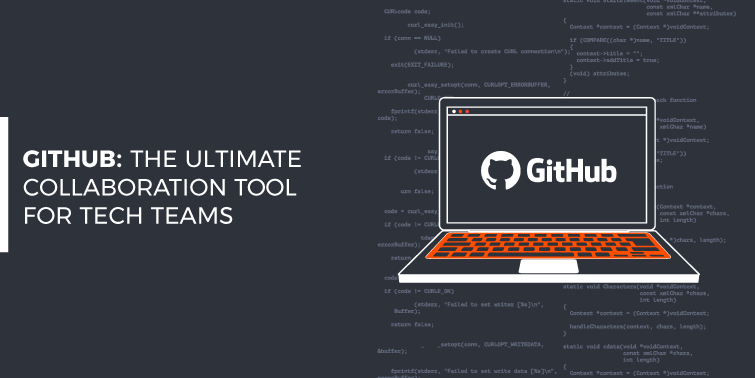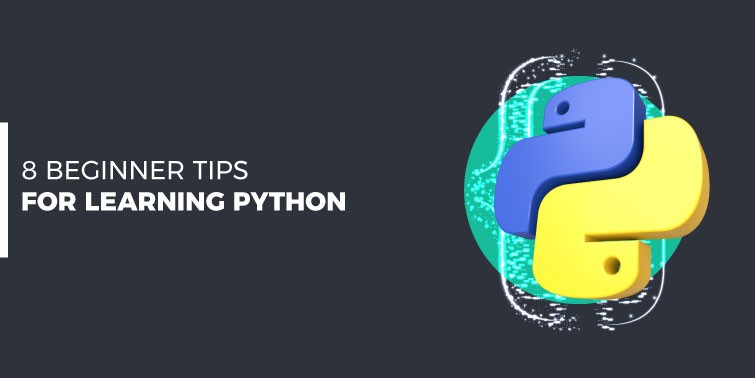GitHub։ The Ultimate Collaboration Tool for Tech Teams
In today’s digital world, working together on software projects is crucial. GitHub is the go-to platform where coding meets teamwork. It’s not just for big companies but is a must-have for any developer or team. Let’s dive into why GitHub is such a game-changer in the tech world.
Getting to Know GitHub
GitHub is an online platform that functions as a version control system tailored for developers. Its primary goal is to simplify and enhance collaboration on software projects. So, what does version control mean? Picture yourself working on a project alongside a group of developers. With everyone tweaking the code, the situation can quickly become chaotic. This is where version control comes into play.
Using GitHub, you can monitor the modifications made to your code throughout its development. It enables you to create various versions or branches of your project, facilitating better management and teamwork. Think of it as a backup system for your code, letting you revisit and restore previous iterations. Pretty neat, isn’t it?
The Power of Collaboration
Now, let’s delve into one of GitHub’s most remarkable features: its ability to foster collaboration. Whether you’re collaborating on a small-scale project with a handful of individuals or contributing to a vast open-source initiative with thousands of participants, GitHub offers a unified platform for developers to join forces and work harmoniously.
With GitHub, numerous developers can collaborate on a single project at the same time, implementing changes, suggesting enhancements, and resolving issues. The platform provides functionalities like pull requests, enabling developers to propose modifications to the project and undergo peer reviews before integrating them into the main codebase. This approach ensures the maintenance of code quality and ensures that everyone’s contributions are valued.
Discovering GitHub’s Tools
GitHub comes loaded with tools that make the development journey smoother. Let’s dive into some of the standout features:
1. Projects and Repos
In GitHub, a repository, often called a “repo,” is like the home base for your project. It’s where you store all your code and project files. You can choose to make your repository public, show your work to everyone, or keep it private for your eyes only. Plus, you can fork repositories, creating your own copy to tinker with independently.
2. Tracking Issues and Bugs
We all know bugs can pop up unexpectedly. That’s where GitHub’s issue-tracking system shines. Developers can report any issues they come across, like bugs or new feature ideas, and chat about them with the team. This system helps keep everything organized and ensures important tasks don’t get overlooked.
3. Wikis and Guides
Good documentation is key to any software project’s success, and GitHub offers tools to help. With wikis, developers can team up to create guides, tutorials, and other helpful resources. This makes it easier for new contributors to jump in and understand the project.
GitHub and the Open-Source World
GitHub has truly become the epicenter of the open-source community. It’s where developers worldwide unite to craft incredible projects. Acting as a pivotal hub for open-source software, GitHub lets developers showcase their creations, team up for collaborations, and gather feedback from a global community.
The open-source landscape on GitHub is incredibly rich and varied. Whether it’s programming languages, frameworks, tools, or libraries, there’s a wealth of open-source projects waiting for you to contribute to or simply learn from. It’s a goldmine of knowledge and a shining example of the magic that happens when collaboration meets community.
GitHub’s Role in Your Developer Career
Let’s wrap up by discussing how GitHub can be a game-changer for your career in development. Maintaining an active GitHub profile and contributing to open-source initiatives can give your professional profile a significant lift. Potential employers often check out GitHub profiles to gauge coding skills, teamwork capabilities, and community engagement.
By highlighting your projects, contributions, and collaborative efforts on GitHub, you showcase not just your coding skills but also your problem-solving prowess and commitment to ongoing learning. Think of it as a dynamic digital portfolio that not only showcases your talents but also paves the way for exciting career opportunities.
What Can You Do with GitHub?
Simple Project Management
GitHub is where project managers and developers collaborate to plan, track, and update their work. This helps keep projects clear and on track.
Safe Package Sharing
You can publish packages privately for your team or share them with the wider open-source community. You can easily download and use these packages from GitHub.
Organized Teamwork
GitHub keeps everyone on the team informed and organized. Features like Issue and Pull Request Locking help the team focus on coding without distractions.
Better Code Reviews
With pull requests, teams can review and discuss new code changes before they’re merged. This helps improve code quality and collaboration.
Code Security
GitHub has tools to find and fix vulnerabilities in code. Teams collaborate to make sure the software is secure from start to finish.
Code Hosting Made Simple
Everything from code to documentation is stored in one place. With millions of repositories on GitHub, each one has tools to help you manage and share your code.
Now that we’ve gotten to know GitHub a bit better, let’s see what else is out there.
Exploring GitHub’s Key Features
GitHub offers a variety of tools to support different aspects of software development and project management. Let’s dive into some of the most useful ones:
GitHub Copilot: This AI-driven coding helper, created with OpenAI, suggests code pieces and algorithms, helping you work faster and follow best practices.
Repositories (Repos): Repos are central to GitHub, holding all your project files like code, documentation, and settings. They let you manage versions and roll back changes when needed.
Forking: This feature allows you to make a copy of someone else’s project. It’s handy for testing changes or contributing to projects without changing the original code.
Issue Tracking: GitHub’s tool for managing tasks, bugs, and improvements. It encourages open discussions and helps keep everyone on the same page.
GitHub Actions: This automates tasks in GitHub, supporting things like testing and deploying code updates. You can customize actions to fit your project needs, making development smoother.
GitHub Pages: You can host simple websites directly from your GitHub repo. It’s great for project documentation, personal websites, or landing pages.
Security Features: GitHub offers tools to help keep your code secure, like security alerts and automatic fixes. These tools help identify and resolve security issues.
Code Review: GitHub simplifies code reviews by letting team members comment, suggest changes, and approve updates. This collaborative approach ensures better code quality.
GitHub Marketplace: You can add apps and tools from the Marketplace to enhance GitHub. Whether you need project management tools or code analyzers, there’s something to help.
Wikis: Each repo can have its own wiki for project documentation and guides, making it easy for anyone to find information.
Gists: Gists are handy for sharing code snippets or text. They can be versioned, copied, and shared, making them great for collaboration or offering code solutions.
And if you find the features overwhelming, GitHub Desktop simplifies version control for everyone.
What is GitHub Copilot?
GitHub Copilot is one of GitHub’s standout features, offering a helping hand to developers of all skill levels. This AI-powered assistant takes a look at your code and suggests full lines or chunks of code, completes functions, and even suggests intricate algorithms.
With its training in a vast amount of public source code, GitHub Copilot understands various programming languages and different coding styles. This can save developers time by reducing repetitive coding tasks, letting them focus on more challenging and creative aspects of their projects.
Not only does GitHub Copilot help with coding, but it also identifies potential issues, highlights possible errors, and offers advice on best coding practices. Whether you’re coding solo or part of a team, GitHub Copilot can be a valuable tool to streamline your coding process.
What is a Pull Request in GitHub?
A pull request (PR) is a central feature in GitHub that facilitates collaboration among developers. It allows a developer to propose changes they’ve made in a project to the rest of the team for review.
Here’s how a pull request typically works:
Creating the Pull Request: The developer selects the branch containing their updates and the branch they want to merge those changes into, often the main project branch.
Review and Discussion: Team members review the proposed changes, offer feedback, and suggest adjustments. This process may involve several rounds of discussion to refine the code.
Adding the Changes: Once the team agrees on the changes, they are merged into the project, advancing its development.
Pull requests also serve as a historical record, documenting who made which changes and why. This transparency aligns with GitHub’s emphasis on teamwork, encouraging everyone to review, improve, and learn from each other’s code. It fosters open communication and shared responsibility for the project’s success.
Conclusion
So, that’s a rundown of what GitHub offers. We’ve explored its version control capabilities, team collaboration tools, diverse features, and its role in the open-source world, as well as its potential for career growth. GitHub has changed the way developers team up, and its impact keeps growing.
If you’re a developer or aiming to be one, it’s a great time to jump into GitHub. Check out its features, contribute to open-source projects, and join the thriving developer community. With GitHub, there’s so much you can do, and your coding adventure is just starting.
If you are interested in starting a career as a software developer, consider joining BDG’s wide range of courses, like JavaScript & React.JS Course, SQL Fundamentals Course, Python Fundamentals Course, etc.